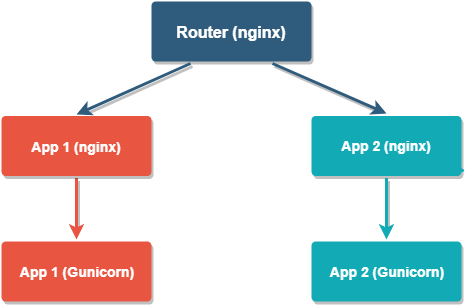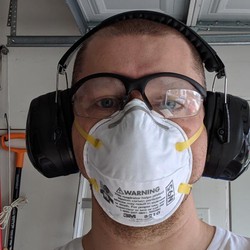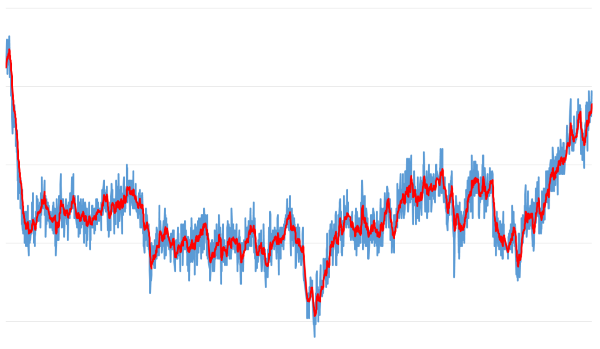At 4:30 this morning, I awoke to our daughter (for the umpteenth time) crying out from her bed for who knows what reason. My wife had just put her back to bed after an early morning feeding. Seeing as my wife had just gotten back to bed herself, I got up to give her a break. After calming our daughter down, our cats decided it was immediately time to eat. Rather than put up with another hour or so of cat mischievousness, I decided to go ahead and feed them.
Having fed the cats, I headed back upstairs to bed. About ten minutes later, I hear a metallic thunk from downstairs. Getting up once again, I went back downstairs to find that I had left the can of cat food on the counter. Our incredibly food-motivated calico had eaten about half of the can, and had knocked it onto the floor, spilling cat food everywhere. After ten more minutes of cleaning (and swearing), I was now wide awake. So I decided to go ahead and get up.
At 6:45, after working for awhile, I decided to have breakfast. Something tasted off, but I chalked it up to being sleep deprived. Halfway through the meal, however, I discovered that the milk I was using was spoiled. I ended up having to toss the rest of the meal, and was too tired to make something else.
As I was about to head out the door to work, our daughter started fussing again, loudly. I brought her back downstairs to calm her down and give my wife some more sleep. After another hour, our daughter fell back asleep, and I put her back in her bed. I quickly gathered my stuff and headed to work, dazed, confused, and hungry.