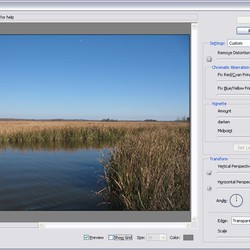Several weeks ago, I finally got around to installing Windows Media Player 11. Having put it through its paces, I'd like to share my thoughts on this release.
The most apparent change in WMP 11 is the new look and feel, courtesy of Windows Vista. In fact, the player features the Vista-esque minimize, maximize, and close buttons in the upper right hand corner. Strangely enough, a 1-pixel "dead zone" exists above each of these buttons when the application is maximized. I tend to run most applications maximized, and when I want to either minimize or close a window, I throw my mouse all the way up to the upper right of the screen. With Media Player 11, I can't do that. Instead, I have to move the mouse down at least 1 pixel from the top to activate any of the buttons. What an unnecessary aggravation, not to mention a break in the Windows XP standard!
The entire interface, as with most things Microsoft tries to make modern, looks like it has been coated in plastic. Everything is black, with the exception of the buttons, which sport an electric blue, back-lit effect. Overall, the interface feels uninspired, but it's one I can live with. It took me a while to figure out that you have to right click the top of the player to access the standard application menus. Why exactly is Microsoft getting rid of the menus in all of its new applications? Internet Explorer 7 does the same thing.
The new media library interface is a prime example of Media Player's stance as an iTunes wannabe. Gone is the oh-so-useful tree control for browsing through your stored albums. Instead, the user is presented with a visual collection of music "stacks," as Microsoft calls them. The more albums in your library for a particular artist, the bigger that artist's stack will be. This new interface is fairly confusing to me. I have a much harder time finding the artist I want to listen to now, mostly because I can't quickly scan for the artist's name (looking down an alphabetized tree control was much easier). One other problem is that the media library is very slow, especially on initial startup. It takes Media Player a while to load all of the album art it needs to display, and this initial slowdown is quite noticeable.
Speaking of album art, Media Player occasionally can't find the appropriate album cover image. One 2-disc collection of mine (John Denver's Rocky Mountain Collection) has the correct album image for disc 1, but only has a blank placeholder for disc 2. I note that some of the meta-data for disc 2 also differs, so it's no doubt a problem with the music database service that Microsoft uses. It's still a noteworthy annoyance.
I can find at least one positive note about the new media library interface. Playing music from the artist level, rather than the album level, allows me to listen to all of a particular artist's albums without having to click through them. Media Player automatically moves to the next album in the list when the current album has finished playing, a most welcome feature.
Playing videos through WMP 11 is fine, though I have experienced some occasional stuttering on locally saved files. I recently attempted to watch an episode of Diggnation that I had downloaded, and I found that I could not jump around in the video without experiencing incredible delays of 5 to 10 seconds or more. This wasn't a problem in version 10.
Ripping music has changed slightly (progress bars now advance in 10% increments), but still seems fast. I have not yet performed a sync operation with my Creative Zen Micro, so I can't comment on that part of the application. I'm avoiding the "built-in" Napster and URGE music stores, since I still prefer to obtain music on CD.
I'm not sure how to sum up Media Player 11. While it has a few nice features, I think Microsoft has generally taken a step in the wrong direction with this. Have you used WMP 11? If so, what do you think?